The unlimited data can be used for browsing, downloading, surfing, and to power all phone applications. Of course, it can be used on PC by sharing internet connection using Pdanet+ application.
Nevertheless, there is now a new proxy server to connect the free browsing which has stopped for a very long time due to server congestion. So, in order to connect the free browsing, you need a brand new server to avoid disconnection issues.
How to Connect the New Proxy Server on Anonytun App
- Open your anonytun VPN application and toggle on "Stealth Settings".
- Set Connection Protocol to HTTP and set Connection Port to 8081.
- Tap on "Edit Custom TCP/HTTP Headers". Your settings should look like this below:
- Input ffff.bbbb.qqqq.eeee.ttttt as your URL/host.
- Set Request Method as POST and Injection Method as NORMAL.
- Tick User-agent and Keep Alive.
- Now tap on GENERATE, finally SAVE and go home to connect.
- Enjoy!
This is the new proxy server to connect your Glo 0.0KB on anonytun VPN application and can also be used on other VPN applications like psiphon, among others.
- Read Also: Drop Your Anonytun, Psiphon, Tweakware, And Other Respective Vpns Problems Here For Immediate Fix
Pls kindly ask more questions and if it works for you, kindly share your experience!



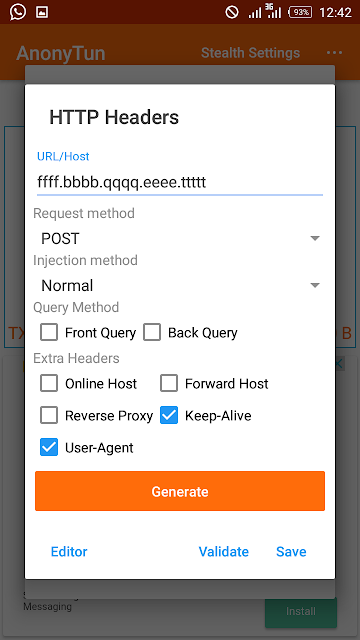

No comments:
Post a Comment
It all about friendly conversation here at small review )I'd like to hear your thoughts!
Be sure to check back again because I do make every effort to reply to your comments here.